Accès rapide :
Travaux Pratiques
La correction
La classe Article et son mapping JPA
La classe CommandLine et son mapping JPA
La classe Command et son mapping JPA
La classe Payment et son mapping JPA
La classe PaypalPayment et son mapping JPA
La classe CreditCardPayment et son mapping JPA
La classe User et son mapping JPA
La classe UserInformations et son mapping JPA
La classe Role et son mapping JPA
Un code test de notre mapping
Je ne sais pas trop ce que vous en pensez, mais moi j'ai déjà bien bosser à écrire toutes ces pages. En conséquence, je me repose un peu et maintenant c'est à vous de jouer (lol). Le diagramme UML suivant vous montre l'ensemble des classes que nous pourrions utiliser pour un site de vente en ligne. En fait, nous avons déjà pas mal travaillé sur certaines de ces classes dans les chapitres précédents : vous en reconnaîtrez certainement quelques-unes.
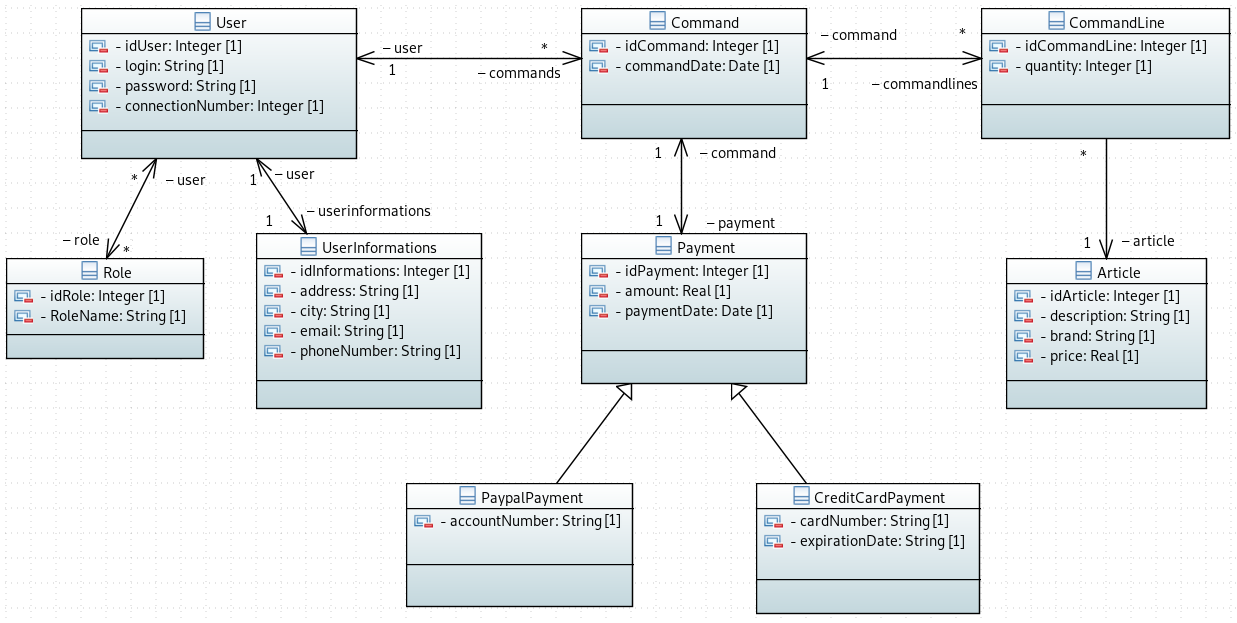
Ce que je vous demande c'est de me coder ces classes et d'y rajouter le mapping JPA pour respecter le modèle ci-dessus. Vous avez le droit de copier/coller certaines parties de code à partir des pages précédentes, mais si vous tapez tout sans copier de code, c'est encore mieux et cela prouvera que vous maîtriser bien le mapping JPA. Je suis sympa avec vous, je vous donne ci-dessous le code SQL de la base de données à utiliser.
-- ------------------------------------------------------------------------------
-- - Reconstruction de la base de données ---
-- ------------------------------------------------------------------------------
DROP DATABASE IF EXISTS WebStore;
CREATE DATABASE WebStore;
USE WebStore;
-- -----------------------------------------------------------------------------
-- - Construction de la table des utilisateurs ---
-- -----------------------------------------------------------------------------
CREATE TABLE T_Users (
idUser int PRIMARY KEY AUTO_INCREMENT,
login varchar(20) NOT NULL,
password varchar(20) NOT NULL,
connectionNumber int NOT NULL DEFAULT 0
);
INSERT INTO T_Users (idUser, login, password) VALUES ( 1, 'Anderson', 'Neo' );
INSERT INTO T_Users (idUser, login, password) VALUES ( 2, 'Skywalker', 'Luke' );
INSERT INTO T_Users (idUser, login, password) VALUES ( 3, 'Plissken', 'Snake' );
INSERT INTO T_Users (idUser, login, password) VALUES ( 4, 'Ripley', 'Ellen' );
INSERT INTO T_Users (idUser, login, password) VALUES ( 5, 'Bond', 'James' );
SELECT * FROM T_Users;
-- -----------------------------------------------------------------------------
-- - Construction de la table des informations des utilisateurs ---
-- -----------------------------------------------------------------------------
CREATE TABLE T_UserInformations (
idInformations int PRIMARY KEY AUTO_INCREMENT,
idUser int NOT NULL REFERENCES T_Users(idUser),
address text,
city text,
email text,
phoneNumber text
);
INSERT INTO T_UserInformations (idUser, address, city, email, phoneNumber)
VALUES ( 1, 'Inconnue', 'La matrice', 'neo@matrix.com', '1234567890' ),
( 2, 'rue du Faucon', 'L''étoile noire', 'luke@glaforce.wars', '0147258369' ),
( 3, '1997, Manhattan', 'New York', 'snake@carpenter.com', '9638527410' ),
( 4, 'Nostromo', 'La bas', 'ripley@nostromo.alien', '9876543210' ),
( 5, 'SIS Building', 'London', '007@mi6.uk', '7007007007' );
SELECT * FROM T_UserInformations;
-- -----------------------------------------------------------------------------
-- - Construction de la table des rôles ---
-- -----------------------------------------------------------------------------
CREATE TABLE T_Roles (
idRole int PRIMARY KEY AUTO_INCREMENT,
roleName varchar(20) NOT NULL
);
INSERT INTO T_Roles (roleName)
VALUES ('client'), ('admin'), ('stockManager');
SELECT * FROM T_Roles;
-- -----------------------------------------------------------------------------
-- - Construction de la table d'association T_Users/T_Roles ---
-- -----------------------------------------------------------------------------
CREATE TABLE T_Users_Roles_Associations (
idUser int NOT NULL REFERENCES T_Users(idUser),
idRole int NOT NULL REFERENCES T_Roles(idRole)
);
INSERT INTO T_Users_Roles_Associations
VALUES (1, 2), (1, 3), (2, 1), (3, 1), (4, 1), (5, 2);
SELECT * FROM T_Users_Roles_Associations;
-- -----------------------------------------------------------------------------
-- - Construction de la tables des articles en vente ---
-- -----------------------------------------------------------------------------
CREATE TABLE T_Articles (
idArticle int PRIMARY KEY AUTO_INCREMENT,
description varchar(30) NOT NULL,
brand varchar(30) NOT NULL,
unitaryPrice double NOT NULL
);
INSERT INTO T_Articles ( description, brand, unitaryPrice ) VALUES ( 'Souris', 'Logitoch', 65 );
INSERT INTO T_Articles ( description, brand, unitaryPrice ) VALUES ( 'Clavier', 'Microhard', 49.5 );
INSERT INTO T_Articles ( description, brand, unitaryPrice ) VALUES ( 'Systeme d''exploitation', 'Fenetres Vistouille', 150 );
INSERT INTO T_Articles ( description, brand, unitaryPrice ) VALUES ( 'Tapis souris', 'ATP Formation', 5 );
INSERT INTO T_Articles ( description, brand, unitaryPrice ) VALUES ( 'Cle USB 8 To', 'Syno', 8 );
INSERT INTO T_Articles ( description, brand, unitaryPrice ) VALUES ( 'Laptop', 'PH', 1199 );
INSERT INTO T_Articles ( description, brand, unitaryPrice ) VALUES ( 'CD x 500', 'CETME', 250 );
INSERT INTO T_Articles ( description, brand, unitaryPrice ) VALUES ( 'DVD-R x 100', 'CETME', 99 );
INSERT INTO T_Articles ( description, brand, unitaryPrice ) VALUES ( 'DVD+R x 100', 'CETME', 105 );
INSERT INTO T_Articles ( description, brand, unitaryPrice ) VALUES ( 'Batterie Laptop', 'PH', 80 );
INSERT INTO T_Articles ( description, brand, unitaryPrice ) VALUES ( 'Casque Audio', 'Syno', 105 );
INSERT INTO T_Articles ( description, brand, unitaryPrice ) VALUES ( 'WebCam', 'Logitoch', 755 );
SELECT * FROM T_Articles;
-- -----------------------------------------------------------------------------
-- - Construction des tables des commandes et des lignes de commandes ---
-- -----------------------------------------------------------------------------
CREATE TABLE T_Commands (
idCommand int PRIMARY KEY AUTO_INCREMENT,
idUser int NOT NULL REFERENCES T_Users(idUser),
commandDate datetime NOT NULL DEFAULT CURRENT_TIMESTAMP
);
CREATE TABLE T_CommandLines (
idCommandLine int PRIMARY KEY AUTO_INCREMENT,
idCommand int NOT NULL REFERENCES T_Commands(idCommand),
idArticle int NOT NULL REFERENCES T_Articles(idArticle),
quantity int NOT NULL
);
-- Une première commande
INSERT INTO T_Commands (idUser, commandDate) VALUES ( 2, now() );
INSERT INTO T_CommandLines (idCommand, idArticle, quantity) VALUES (1, 1, 5);
INSERT INTO T_CommandLines (idCommand, idArticle, quantity) VALUES (1, 3, 3);
-- Une seconde commande, pour un admin
INSERT INTO T_Commands (idUser, commandDate) VALUES ( 1, now() );
INSERT INTO T_CommandLines (idCommand, idArticle, quantity) VALUES (2, 2, 4);
INSERT INTO T_CommandLines (idCommand, idArticle, quantity) VALUES (2, 3, 1);
INSERT INTO T_CommandLines (idCommand, idArticle, quantity) VALUES (2, 4, 1);
-- -----------------------------------------------------------------------------
-- - Construction de la table des paiements ---
-- -----------------------------------------------------------------------------
CREATE TABLE T_Payments (
idPayment int PRIMARY KEY AUTO_INCREMENT,
idCommand int NOT NULL REFERENCES T_Commands(idCommand),
amount double NOT NULL,
paymentDate datetime NOT NULL DEFAULT CURRENT_TIMESTAMP
);
INSERT INTO T_Payments (idCommand, amount, paymentDate)
VALUES ( 1, 775, now() ),
( 2, 353, now() );
SELECT * FROM T_Payments;
-- -----------------------------------------------------------------------------
-- - Construction de la table des paiements paypal ---
-- -----------------------------------------------------------------------------
CREATE TABLE T_PaypalPayments (
idPayment int NOT NULL REFERENCES T_Payments(idPayment),
accountNumber varchar(30)
);
INSERT INTO T_PaypalPayments VALUES ( 1, 'A fake paypal account' );
SELECT * FROM T_PaypalPayments;
-- -----------------------------------------------------------------------------
-- - Construction de la table des paiements par cartes bleues ---
-- -----------------------------------------------------------------------------
CREATE TABLE T_CreditCardPayments (
idPayment int NOT NULL REFERENCES T_Payments(idPayment),
cardNumber char(24),
expirationDate varchar(5)
);
INSERT INTO T_CreditCardPayments VALUES ( 2, '1234 5678 9012 3456', '06/19' );
SELECT * FROM T_CreditCardPayments;
Codez aussi un petit exemple de chargement d'une commande pour vérifier que votre mapping fonctionne bien et que vous arrivez à charger toutes les données de votre mapping.
Bon courage.
PS: ne passez pas directement à la suite de ce document pour voir la correction. Jouez le jeu.
Je vous propose de traiter les différentes classes une par une. La plus simple est certainement la classe Article, car elle ne définit pas de
relation sur d'autres éléments. En voici son code.
1 2 3 4 5 6 7 8 9 10 11 12 13 14 15 16 17 18 19 20 21 22 23 24 25 26 27 28 29 30 31 32 33 34 35 36 37 38 39 40 41 42 43 44 45 46 47 48 49 50 51 52 53 54 55 56 57 58 59 60 61 62 63 64 65 66 67 68 69 70 71 72 73 74 75 |
package fr.koor.webstore.business; import javax.persistence.Column; import javax.persistence.Entity; import javax.persistence.GeneratedValue; import javax.persistence.GenerationType; import javax.persistence.Id; import javax.persistence.Table; @Entity @Table(name="T_Articles") public class Article { @Id @GeneratedValue(strategy=GenerationType.IDENTITY) private int idArticle; private String description; private String brand; @Column(name="UnitaryPrice") private double price; public Article() { this( "unknown", "unknown", 0 ); } public Article( String description, String brand, double unitaryPrice ) { super(); this.setDescription( description ); this.setBrand( brand ); this.setUnitaryPrice( unitaryPrice ); } public int getIdArticle() { return idArticle; } public String getDescription() { return description; } public void setDescription(String description) { System.out.println( "setDescription"); this.description = description.toLowerCase(); } public String getBrand() { return brand; } public void setBrand(String brand) { System.out.println( "setBrand"); this.brand = brand.toUpperCase(); } public double getUnitaryPrice() { return price; } public void setUnitaryPrice(double price) { if ( price < 0 ) throw new RuntimeException( "Price must be positive" ); System.out.println( "setUnitaryPrice"); this.price = price; } public String toString() { return "[" + this.idArticle + "]: " + this.description + " de marque " + this.brand + " - " + this.price + " euros"; } } |
Ensuite, je vous propose de coder la classe CommandLine. Mais attention celle-ci ayant besoin de la classe Command, je vous propose
de produire aussi cette dernière à vide afin d'éviter les erreurs de compilation. Voici donc le code de la classe CommandLine.
1 2 3 4 5 6 7 8 9 10 11 12 13 14 15 16 17 18 19 20 21 22 23 24 25 26 27 28 29 30 31 32 33 34 35 36 37 38 39 40 41 42 43 44 45 46 47 48 49 50 51 52 53 54 55 56 57 58 59 60 61 62 63 64 65 66 67 68 69 70 |
package fr.koor.webstore.business; import javax.persistence.Entity; import javax.persistence.GeneratedValue; import javax.persistence.GenerationType; import javax.persistence.Id; import javax.persistence.JoinColumn; import javax.persistence.ManyToOne; import javax.persistence.Table; @Entity @Table(name="T_CommandLines") public class CommandLine { @Id @GeneratedValue(strategy=GenerationType.IDENTITY) private int idCommandLine; @ManyToOne @JoinColumn(name="idCommand", nullable=false) private Command command; @ManyToOne() @JoinColumn(name="idArticle", nullable=false) private Article article; private int quantity; public CommandLine() {} public CommandLine( Article article, int quantity ) { this.setArticle( article ); this.setQuantity( quantity ); } public CommandLine( Article article, Command command, int quantity ) { this.setArticle( article ); this.setCommand( command ); this.setQuantity( quantity ); } public int getIdCommandLine() { return idCommandLine; } public Command getCommand() { return command; } public void setCommand(Command command) { this.command = command; } public Article getArticle() { return article; } public void setArticle(Article article) { this.article = article; } public int getQuantity() { return quantity; } public void setQuantity(int quantity) { this.quantity = quantity; } public String toString() { return this.idCommandLine + ": " + this.quantity + " x " + this.article; } } |
On poursuit avec la classe Command : comme pour la classe précédente, cette classe est mise en relation avec les classes Payment
et User. Encore une fois créez ces classes à vide histoire d'éviter, temporairement, les erreurs de compilation.
1 2 3 4 5 6 7 8 9 10 11 12 13 14 15 16 17 18 19 20 21 22 23 24 25 26 27 28 29 30 31 32 33 34 35 36 37 38 39 40 41 42 43 44 45 46 47 48 49 50 51 52 53 54 55 56 57 58 59 60 61 62 63 64 65 66 67 68 69 70 71 72 73 74 75 76 77 78 79 80 81 82 83 84 85 86 87 88 89 90 91 |
package fr.koor.webstore.business; import java.util.Date; import java.util.HashSet; import java.util.Set; import javax.persistence.CascadeType; import javax.persistence.Entity; import javax.persistence.GeneratedValue; import javax.persistence.GenerationType; import javax.persistence.Id; import javax.persistence.JoinColumn; import javax.persistence.ManyToOne; import javax.persistence.OneToMany; import javax.persistence.OneToOne; import javax.persistence.Table; @Entity @Table(name="T_Commands") public class Command { @Id @GeneratedValue(strategy=GenerationType.IDENTITY) private int idCommand; @ManyToOne @JoinColumn(name="idUser", nullable=false) private User user; private Date commandDate; @OneToMany(targetEntity=CommandLine.class, mappedBy="command", cascade=CascadeType.ALL) private Set<CommandLine> lines = new HashSet<CommandLine>(); @OneToOne( mappedBy = "command" ) private Payment payment; public Command() {} public Command( User user, Date commandDate ) { this.setUser( user ); this.setCommandDate( commandDate ); } public int getIdCommand() { return idCommand; } public User getUser() { return user; } public void setUser(User user) { this.user = user; } public Date getCommandDate() { return commandDate; } public void setCommandDate(Date commandDate) { this.commandDate = commandDate; } public Set<CommandLine> getLines() { return lines; } public void setLines(Set<CommandLine> lines) { this.lines = lines; } public Payment getPayment() { return payment; } public void setPayment(Payment payment) { this.payment = payment; } public String toString() { double totalPrice = 0; StringBuilder builder = new StringBuilder(); builder.append( "Commande de >> " ).append( this.user ).append( " - " ) .append( this.commandDate ).append( "\n" ); for( CommandLine theLine : this.lines ) { builder.append( "\t" ).append( theLine ).append( "\n" ); totalPrice += theLine.getQuantity() * theLine.getArticle().getUnitaryPrice(); } builder.append( " Prix total de la commande : " ).append( totalPrice ).append( " euros" ); return builder.toString(); } } |
Il nous faut maintenant gérer les classes relatives aux paiements. En analysant la définition des tables en bases de données, vous constaterez que la stratégie
de mapping pour l'héritage qui est utilisée en base est la stratégie « Tables Jointes ». Voici donc le code de la classe Payment.
1 2 3 4 5 6 7 8 9 10 11 12 13 14 15 16 17 18 19 20 21 22 23 24 25 26 27 28 29 30 31 32 33 34 35 36 37 38 39 40 41 42 43 44 45 46 47 48 49 50 51 52 53 54 55 56 57 58 59 60 61 62 63 64 65 66 67 68 69 70 71 |
package fr.koor.webstore.business; import java.util.Date; import javax.persistence.Entity; import javax.persistence.GeneratedValue; import javax.persistence.GenerationType; import javax.persistence.Id; import javax.persistence.Inheritance; import javax.persistence.InheritanceType; import javax.persistence.JoinColumn; import javax.persistence.OneToOne; import javax.persistence.Table; @Entity @Table( name = "T_Payments" ) @Inheritance( strategy = InheritanceType.JOINED ) public abstract class Payment { @Id @GeneratedValue(strategy=GenerationType.SEQUENCE) private int idPayment = 0; @OneToOne @JoinColumn( name="idCommand" ) private Command command; private double amount = 0; private Date paymentDate = new Date(); public Payment() { } public int getIdPayment() { return idPayment; } public void setIdPayment(int idPayment) { this.idPayment = idPayment; } public Command getCommand() { return command; } public void setCommand(Command command) { this.command = command; } public double getAmount() { return amount; } public void setAmount(double amount) { this.amount = amount; } public Date getPaymentDate() { return paymentDate; } public void setPaymentDate(Date paymentDate) { this.paymentDate = paymentDate; } @Override public String toString() { return "Payment: idPayment=" + idPayment + ", amount=" + amount + ", paymentDate=" + paymentDate; } } |
Voici maintenant le code de la classe dérivée PaypalPayment.
1 2 3 4 5 6 7 8 9 10 11 12 13 14 15 16 17 18 19 20 21 22 23 24 25 26 27 28 29 30 |
package fr.koor.webstore.business; import javax.persistence.Entity; import javax.persistence.PrimaryKeyJoinColumn; import javax.persistence.Table; @Entity @Table( name = "T_PaypalPayments" ) @PrimaryKeyJoinColumn( name = "idPayment" ) public class PaypalPayment extends Payment { private String accountNumber = "unknown"; public PaypalPayment() { super(); } public String getAccountNumber() { return accountNumber; } public void setAccountNumber(String accountNumber) { this.accountNumber = accountNumber; } @Override public String toString() { return super.toString() + ", accountNumber=" + accountNumber; } } |
Pour clore la hiérarchie d'héritage pour nos paiements, voici le code de la classe CreditCardPayment.
1 2 3 4 5 6 7 8 9 10 11 12 13 14 15 16 17 18 19 20 21 22 23 24 25 26 27 28 29 30 31 32 33 34 35 36 37 38 39 |
package fr.koor.webstore.business; import javax.persistence.Entity; import javax.persistence.PrimaryKeyJoinColumn; import javax.persistence.Table; @Entity @Table( name = "T_CreditCardPayments" ) @PrimaryKeyJoinColumn( name = "idPayment" ) public class CreditCardPayment extends Payment { private String cardNumber = "unknown"; private String expirationDate = "mm/yy"; public CreditCardPayment() { super(); } public String getCardNumber() { return cardNumber; } public void setCardNumber(String cardNumber) { this.cardNumber = cardNumber; } public String getExpirationDate() { return expirationDate; } public void setExpirationDate(String expirationDate) { this.expirationDate = expirationDate; } @Override public String toString() { return super.toString() + ", cardNumber=" + cardNumber + ", expirationDate=" + expirationDate; } } |
Passons maintenant à la gestion de l'utilisateur de l'application et de ses différentes informations. Pour commencer, voici le code de la classe User.
1 2 3 4 5 6 7 8 9 10 11 12 13 14 15 16 17 18 19 20 21 22 23 24 25 26 27 28 29 30 31 32 33 34 35 36 37 38 39 40 41 42 43 44 45 46 47 48 49 50 51 52 53 54 55 56 57 58 59 60 61 62 63 64 65 66 67 68 69 70 71 72 73 74 75 76 77 78 79 80 81 82 83 84 85 86 87 88 89 90 91 |
package fr.koor.webstore.business; import java.util.HashSet; import java.util.Set; import javax.persistence.Entity; import javax.persistence.GeneratedValue; import javax.persistence.GenerationType; import javax.persistence.Id; import javax.persistence.JoinColumn; import javax.persistence.JoinTable; import javax.persistence.ManyToMany; import javax.persistence.OneToOne; import javax.persistence.Table; @Entity @Table(name="T_Users") public class User { @Id @GeneratedValue(strategy=GenerationType.IDENTITY) private int idUser; private String login; private String password; private int connectionNumber; @OneToOne( mappedBy = "user" ) private UserInformations userInformations; @ManyToMany @JoinTable( name = "T_Users_Roles_Associations", joinColumns = @JoinColumn( name = "idUser" ), inverseJoinColumns = @JoinColumn( name = "idRole" ) ) private Set<Role> roles = new HashSet<>(); public User() { } public User( String login, String password, int connectionNumber ) { super(); this.setLogin( login ); this.setPassword( password ); this.setConnectionNumber( connectionNumber ); } public int getIdUser() { return idUser; } public String getLogin() { return login; } public void setLogin(String login) { this.login = login; } public String getPassword() { return password; } public void setPassword(String password) { this.password = password; } public int getConnectionNumber() { return connectionNumber; } public void setConnectionNumber(int connectionNumber) { this.connectionNumber = connectionNumber; } public UserInformations getUserInformations() { return userInformations; } public void setUserInformations(UserInformations userInformations) { this.userInformations = userInformations; } public Set<Role> getRoles() { return roles; } public String toString() { return this.idUser + ": " + this.login + "/" + this.password + " - " + this.connectionNumber + " connexion(s)"; } } |
Voici maintenant le code de la classe UserInformations.
1 2 3 4 5 6 7 8 9 10 11 12 13 14 15 16 17 18 19 20 21 22 23 24 25 26 27 28 29 30 31 32 33 34 35 36 37 38 39 40 41 42 43 44 45 46 47 48 49 50 51 52 53 54 55 56 57 58 59 60 61 62 63 64 65 66 67 68 69 70 71 72 73 74 75 76 77 78 79 80 81 82 83 84 85 86 87 88 89 |
package fr.koor.webstore.business; import javax.persistence.Entity; import javax.persistence.GeneratedValue; import javax.persistence.GenerationType; import javax.persistence.Id; import javax.persistence.JoinColumn; import javax.persistence.OneToOne; import javax.persistence.Table; @Entity @Table(name = "T_UserInformations") public class UserInformations { @Id @GeneratedValue(strategy=GenerationType.IDENTITY) private int idInformations; private String address; private String city; private String email; private String phoneNumber; @OneToOne @JoinColumn( name="idUser" ) private User user; public UserInformations() { this( "unknown", "unknown", "unknown", "unknown" ); } public UserInformations( String address, String city, String email, String phoneNumber ) { this.setAddress( address ); this.setCity( city ); this.setEmail( email ); this.setPhoneNumber( phoneNumber ); } public int getIdInformations() { return idInformations; } public String getAddress() { return address; } public void setAddress(String address) { this.address = address; } public String getCity() { return city; } public void setCity(String city) { this.city = city; } public String getEmail() { return email; } public void setEmail(String email) { this.email = email; } public String getPhoneNumber() { return phoneNumber; } public void setPhoneNumber(String phoneNumber) { this.phoneNumber = phoneNumber; } public User getUser() { return user; } public void setUser(User user) { this.user = user; } @Override public String toString() { return "\tidInformations=" + idInformations + "\n\taddress=" + address + "\n\tcity=" + city + "\n\temail=" + email + "\n\tphoneNumber=" + phoneNumber + "\n"; } } |
Et voici la dernière classe de notre mapping : la classe Role.
1 2 3 4 5 6 7 8 9 10 11 12 13 14 15 16 17 18 19 20 21 22 23 24 25 26 27 28 29 30 31 32 33 34 35 36 37 38 39 40 41 42 43 44 45 46 47 48 49 50 51 52 53 54 55 56 57 58 59 60 |
package fr.koor.webstore.business; import java.util.HashSet; import java.util.Set; import javax.persistence.Entity; import javax.persistence.GeneratedValue; import javax.persistence.GenerationType; import javax.persistence.Id; import javax.persistence.JoinColumn; import javax.persistence.JoinTable; import javax.persistence.ManyToMany; import javax.persistence.Table; @Entity @Table(name="T_Roles") public class Role { @Id @GeneratedValue(strategy=GenerationType.IDENTITY) private int idRole; private String roleName; @ManyToMany @JoinTable( name = "T_Users_Roles_Associations", joinColumns = @JoinColumn( name = "idRole" ), inverseJoinColumns = @JoinColumn( name = "idUser" ) ) private Set<User> users = new HashSet<>(); public Role() { this.idRole = 0; this.roleName = "unknown"; } public int getIdRole() { return idRole; } public void setIdRole(int idRole) { this.idRole = idRole; } public String getRoleName() { return roleName; } public void setRoleName(String roleName) { this.roleName = roleName; } public Set<User> getUsers() { return users; } @Override public String toString() { return "[" + this.roleName + "]"; } } |
Et pour finir, voici un petit exemple de test de différentes classes de votre mapping.
1 2 3 4 5 6 7 8 9 10 11 12 13 14 15 16 17 18 19 20 21 22 23 24 25 26 27 28 29 30 31 32 33 34 35 |
package fr.koor.webstore; import javax.persistence.EntityManager; import javax.persistence.EntityManagerFactory; import javax.persistence.Persistence; import fr.koor.webstore.business.Command; import fr.koor.webstore.business.Role; public class Console { public static void main(String[] args) throws Exception { EntityManagerFactory entityManagerFactory = null; EntityManager entityManager = null; try { entityManagerFactory = Persistence.createEntityManagerFactory("WebStore"); entityManager = entityManagerFactory.createEntityManager(); Command command = entityManager.find( Command.class, 2 ); System.out.println( command ); for( Role role : command.getUser().getRoles() ) { System.out.println( role ); } System.out.println( command.getPayment() ); } finally { if ( entityManager != null ) entityManager.close(); if ( entityManagerFactory != null ) entityManagerFactory.close(); } } } |
Améliorations / Corrections
Vous avez des améliorations (ou des corrections) à proposer pour ce document : je vous remerçie par avance de m'en faire part, cela m'aide à améliorer le site.
Emplacement :
Description des améliorations :