 Utilisation de styles dans une application WPF
Utilisation de styles dans une application WPF
Nous allons chercher à mettre ne place le visuel d'une petite calculatrice. Celle-ci possédera quelques boutons (les touches de la calculatrice) et nous allons tous les « looker » avec des styles WPF. Voici une capture d'écran du style que je vous propose pour notre calculatrice.
Je vous propose de mettre les définitions de styles de notre calculatrice dans le fichier App.xaml. Ainsi, elles seront partagées dans toutes vos
fenêtres/pages, même si dans notre exemple nous n'avons qu'une unique fenêtre pour le moment.
1 2 3 4 5 6 7 8 9 10 11 12 13 14 15 16 17 18 19 20 21 22 23 24 25 26 27 28 29 30 31 32 33 34 35 36 |
<Application x:Class="Calculator.App" xmlns="http://schemas.microsoft.com/winfx/2006/xaml/presentation" xmlns:x="http://schemas.microsoft.com/winfx/2006/xaml" xmlns:local="clr-namespace:Calculator" xmlns:sys="clr-namespace:System;assembly=mscorlib" StartupUri="MainWindow.xaml"> <Application.Resources> <SolidColorBrush x:Key="ScreenBackground" Color="#a2af77" /> <SolidColorBrush x:Key="ButtonBackground" Color="#595959" /> <SolidColorBrush x:Key="EqualBackground" Color="#f05a2D" /> <SolidColorBrush x:Key="ScreenForeground" Color="black" /> <SolidColorBrush x:Key="ButtonForeground" Color="white" /> <sys:Int32 x:Key="FontSize">30</sys:Int32> <Style x:Key="ButtonBaseStyle" TargetType="{x:Type Button}"> <Setter Property="FontWeight" Value="Bold" /> <Setter Property="FontSize" Value="30" /> <Setter Property="Margin" Value="10,10,10,10" /> <Setter Property="Foreground" Value="{StaticResource ButtonForeground}" /> </Style> <Style x:Key="NormalButtonStyle" TargetType="{x:Type Button}" BasedOn="{StaticResource ButtonBaseStyle}"> <Setter Property="Background" Value="{StaticResource ButtonBackground}" /> </Style> <Style x:Key="EqualButtonStyle" TargetType="{x:Type Button}" BasedOn="{StaticResource ButtonBaseStyle}"> <Setter Property="Background" Value="{StaticResource EqualBackground}" /> </Style> </Application.Resources> </Application> |
Voici le contenu XAML permettant de définir l'écran principal de notre calculatrice.
1 2 3 4 5 6 7 8 9 10 11 12 13 14 15 16 17 18 19 20 21 22 23 24 25 26 27 28 29 30 31 32 33 34 35 36 37 38 39 40 41 42 43 44 45 46 47 48 49 50 51 52 53 |
<Window x:Class="Calculator.MainWindow" xmlns="http://schemas.microsoft.com/winfx/2006/xaml/presentation" xmlns:x="http://schemas.microsoft.com/winfx/2006/xaml" xmlns:d="http://schemas.microsoft.com/expression/blend/2008" xmlns:mc="http://schemas.openxmlformats.org/markup-compatibility/2006" xmlns:local="clr-namespace:Calculator" mc:Ignorable="d" Title="MainWindow" Height="693.243" Width="621.622" Background="#363636"> <Grid Margin="10,10,10,10"> <Grid.ColumnDefinitions> <ColumnDefinition /> <ColumnDefinition /> <ColumnDefinition /> <ColumnDefinition /> </Grid.ColumnDefinitions> <Grid.RowDefinitions> <RowDefinition Height="3*" /> <RowDefinition Height="1*" /> <RowDefinition Height="1*" /> <RowDefinition Height="1*" /> <RowDefinition Height="1*" /> <RowDefinition Height="1*" /> </Grid.RowDefinitions> <TextBox Grid.Column="0" Grid.Row="0" Margin="10,10,10,10" Grid.ColumnSpan="4" Background="#a2af77" FontSize="60" TextAlignment="Right">0</TextBox> <Button Grid.Column="0" Grid.Row="1" Style="{StaticResource NormalButtonStyle}">MC</Button> <Button Grid.Column="1" Grid.Row="1" Style="{StaticResource NormalButtonStyle}">M+</Button> <Button Grid.Column="2" Grid.Row="1" Style="{StaticResource NormalButtonStyle}">/</Button> <Button Grid.Column="3" Grid.Row="1" Style="{StaticResource NormalButtonStyle}">*</Button> <Button Grid.Column="0" Grid.Row="2" Style="{StaticResource NormalButtonStyle}">7</Button> <Button Grid.Column="1" Grid.Row="2" Style="{StaticResource NormalButtonStyle}">8</Button> <Button Grid.Column="2" Grid.Row="2" Style="{StaticResource NormalButtonStyle}">9</Button> <Button Grid.Column="3" Grid.Row="2" Style="{StaticResource NormalButtonStyle}">-</Button> <Button Grid.Column="0" Grid.Row="3" Style="{StaticResource NormalButtonStyle}">4</Button> <Button Grid.Column="1" Grid.Row="3" Style="{StaticResource NormalButtonStyle}">5</Button> <Button Grid.Column="2" Grid.Row="3" Style="{StaticResource NormalButtonStyle}">6</Button> <Button Grid.Column="3" Grid.Row="3" Style="{StaticResource NormalButtonStyle}">+</Button> <Button Grid.Column="0" Grid.Row="4" Style="{StaticResource NormalButtonStyle}">1</Button> <Button Grid.Column="1" Grid.Row="4" Style="{StaticResource NormalButtonStyle}">2</Button> <Button Grid.Column="2" Grid.Row="4" Style="{StaticResource NormalButtonStyle}">3</Button> <Button Grid.Column="3" Grid.Row="4" Grid.RowSpan="2" Style="{StaticResource EqualButtonStyle}">=</Button> <Button Grid.Column="0" Grid.Row="5" Grid.ColumnSpan="2" Style="{StaticResource NormalButtonStyle}">0</Button> <Button Grid.Column="2" Grid.Row="5" Style="{StaticResource NormalButtonStyle}">.</Button> </Grid> </Window> |
A titre d'exercice, vous pouver chercher à terminer le code de la calculatrice afin de la rendre opérationnelle. Bon courage.

Améliorations / Corrections
Vous avez des améliorations (ou des corrections) à proposer pour ce document : je vous remerçie par avance de m'en faire part, cela m'aide à améliorer le site.
Emplacement :
Description des améliorations :